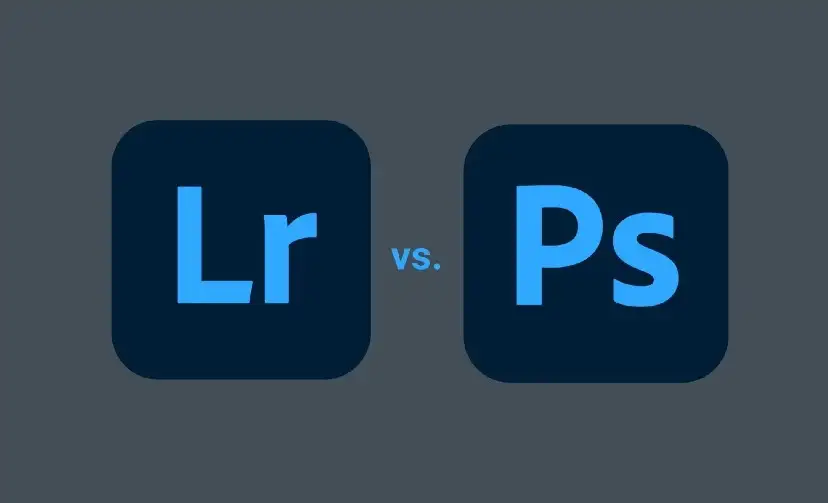Table of Contents
If you want to find the best desktop computer for photo editing. So you have to consider many things to make the right choice. When selecting the best computers for photographers, I took into account their CPU, RAM, and GPU.
In this list, you will find powerful models that meet all the requirements of professional photo editing software. In addition, I analyzed their sizes, prices, connectivity options, and cooling capabilities. In this article you’ll discover budget-friendly options under $900 as well as high-end devices under $3,000. Here, you’ll find models that will allow you to edit photos like a pro.
If you have an old computer. So you may see some lag while editing the image in Photoshop. To avoid this, you’ll need to upgrade your setup or replace it with a newer model to speed up your workflow.
Our photo editors prefer to use a powerful desktop computer when processing photos. In this article, I’ll describe the best models available on the market and walk you through the key selling points of the most popular setups. I will review the most reliable options available on the market. Which will come in handy for novices and professionals alike.
Best Desktop Computers for Photo Editing : What to Look for
This also means the size of a desktop computer. That manufacturers can fit in more powerful components. As you usually find in laptops. This means that if you wish, you can get a desktop computer with a discrete graphics card (instead of the one integrated into the central processor). Which is useful when doing very intensive editing – including video editing.
Desktop computers with lots of RAM and a multi-core processor are great for multitasking. If you want to open multiple apps at once, look for a 4, 6 or 8 core processor.
Of course, you can always build your own desktop PC tower. But when it comes to power and price. So it gives you more flexibility. (as you source the components yourself), if you don’t have the inclination or know-how to build. Your own PC, then buying one of the pre-built desktop computers on this list is the way to go.
Many desktop computer manufacturers offer a variety of customization options anyway. Which means you can tweak things like processor power, graphics card and storage space at the time of purchase to suit your needs.
Should I Choose an All-in-One Computer?
All-in-one computers are available alongside traditional tower desktop computers. All these components are built into one screen. The Apple iMac is a great example – and it has many benefits. Firstly, they are stylish and space-saving. Because you don’t have to keep a big box on your desk. Just a screen, a mouse and a keyboard.
As it is built into the computer screen, it means. That you don’t need to buy the monitor separately, which can save money. Plus, with computer components becoming thinner and more powerful than ever, all-in-one computers can specialize in photo editing just as well as traditional computers.
However, there are some drawbacks that you always need to consider. First, an all-in-one computer cannot be upgraded as easily as a traditional PC. Because components are usually specially designed to fit behind the screen. Just like a laptop. They can also be more expensive, and you’ll have to look at screen quality as part of your purchase (opens in new tab) rather than being able to make your pick among the best monitors for photographers. Still, they’re worth considering, so we’ve included some of them on this list.
2021 Apple iMac (Best Desktop Computer for Photo Editing)
Apple iMac 2021 Specifications:
- CPU: Apple M1 chip with 8‑core CPU
- Graphics: Integrated 7-core – 8-core GPU
- RAM: 8GB – 16GB unified memory
- Storage: up to 2TB
- Dimensions: 21.5 x 5.8 x 18.1 inches
REASONS TO BUY
- Impressive design
- Accessories of matching colors
- Powerful CPU
- Compact size
- High-quality audio
REASONS TO AVOID
- Poor connectivity options
This model is different from other computers and laptops for photo editing. Thanks to the new Apple M1 chip, you won’t notice any delays when working in Photoshop and other similar programs. Although it is quite slim, it has a powerful hardware configuration. Apart from this, this computer comes with pro-level speakers. that produce high-quality sound.

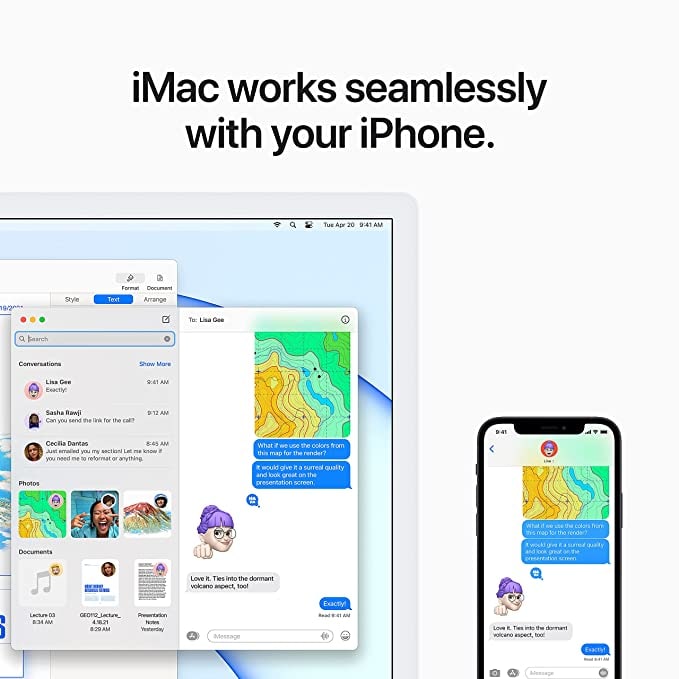
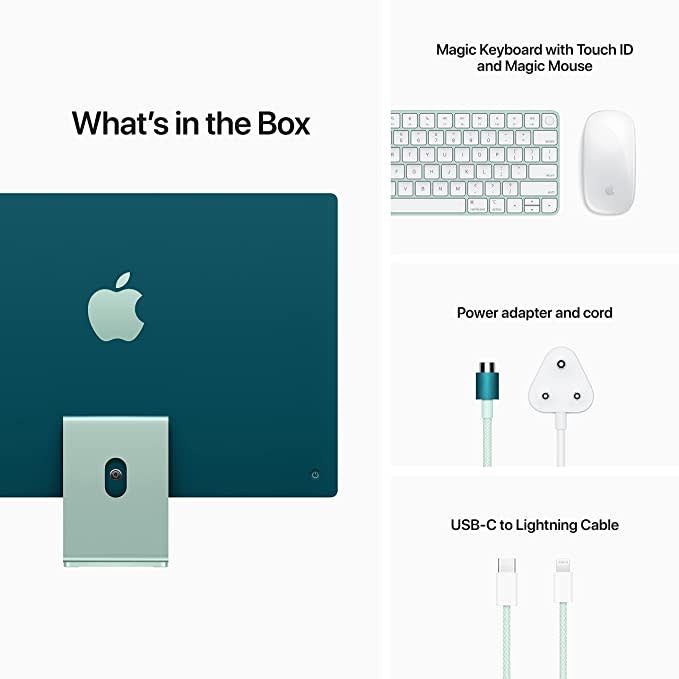
You can use the available accessories to customize your workflow. The computer comes with a mouse for photo editing, a keyboard, a power cable, and a Lightning cable. All accessories match the color of the model. This 24-inch iMac is a perfect choice for those photographers. Those who want to find a reliable setup and reduce clutter. This is the best Desktop Computers for Photo Editing in Photoshop and Lightroom.
Apple Mac Studio (Best Desktop Computer for Photo Editing)
Apple Mac Studio Specifications:
- CPU: Apple M1 Max/Ultra
- Graphics: Up to 64-core integrated GPU
- RAM: Up to 128GB
- Storage: Up to 2TB SSD
- Connectivity: 4x USB 4/Thunderbolt 4, 1x HDMI, headphone socket, Ethernet, WIFI, Bluetooth (Front: 2x USB-C, SDXC slot)
- Dimensions (W x D x H): 197 x 197 x 95mm
REASONS TO BUY
- Incredible processing power
- Energy saving credentials
- Dedicated media engines
- Portable form-factor
- Cost effective high-end workstation
REASONS TO AVOID
- Limited user upgradability
- Lots of ports, but maybe not enough-
- No keyboard and mouse included
Located between the latest M1 Mac Mini (opens in new tab) and Intel Mac Pro towers in terms of power and price, the Mac Studio is designed as an under-screen desktop workstation. It is portable enough to be carried between places when needed. But it is powerful enough to be your main system for almost any activity. Driving up to 4x 6k XDR displays and 1x 4k displays at the same time.


You get a choice of the latest Apple M1 Max or M1 Ultra system-on-a-chip (SoC) hardware. With their ultra high speed processor, integrated memory, GPU and video engine. While Mac Studio itself does not ship with a keyboard and mouse as standard. Apple’s Magic Keyboard (available for add-on to order) with Touch ID and Magic Mouse is designed to perfectly match its beauty. A good selection of ports, built-in Wi-Fi and Bluetooth, plus rip-roaring speeds are what this thing is capable of. This makes it the ideal desktop computer for anyone! This is best Desktop Computer for Photo Editing in Photoshop and Lightroom.
HP 27 Pavilion
HP 27 Pavilion Specifications:
- CPU: 10th Gen Intel Core i7
- Graphics: Intel UHD Graphics 630
- RAM: Up to 32GB DDR4 SDRAM
- Storage: 512GB SSD + 1TB HDD
- Dimensions: 24.12 x 8.19 x 18.73 inches
REASONS TO BUY
- High-quality 4K display
- Plenty of RAM for RAW editing
- Visually-appealing design
- Touch screen
- Dual storage options
REASONS TO AVOID
- Impossible to swivel or change height
The HP Pavilion 27″ desktop is an ideal choice for professionals who need to find a PC for photo editing that has the same specifications as a Mac computer. It has a high-quality monitor with Full HD resolution. This touchscreen display lets you Allows you to view your images in 4K, making them easy to edit. The case is made of aluminum, which makes it quite durable.
To make your photo editing experience more comfortable, you can tilt the monitor from -5 to 25 degrees. You can also find more information on how to calibrate a computer monitor for photo editing to facilitate your post-processing workflow.
HP Pavilion has two storage options. A 1TB SATA HDD and a 512GB PCIe SSD. You will have enough space to store your images and various programs. Which you have to use to improve your photos.
Apple Mac Mini M1
Apple Mac Mini M1 Specifications:
- CPU: Apple M1 8-core
- Graphics: 8-core integrated GPU
- RAM: 8-16GB
- Storage: 256GB-2TB SSD
- Connectivity: 2x USB 4/Thunderbolt/DP, HDMI, headphone socket, Ethernet, WiFi, Bluetooth
- Dimensions (W x D x H): 197 x 197 x 36mm
REASONS TO BUY
- Super-small and quiet
- Stunning performance
- Reasonable cost for such high speed
REASONS TO AVOID
- Only max 16GB memory
- Fewer Thunderbolt ports than before
- Not all apps fully optimized yet
The Mac Mini may seem a little second-class compared to the all-powerful Mac Studio now. But it is still a great desktop computer in itself. Not to mention it’s quite cheap. Like Mac Studio, you’ll still need to add your own monitor. But the computer itself is smaller at 197 x 197 x 36 mm. That’s why it should fit on any desk.


This latest Mac mini differs from the previous mini by using Apple’s own processor designed for the M1 computer. It is a similar build to an iPhone/iPad processor. But is designed for desktop computing. And boy, did Apple do a good job.
The ultra-efficient M1 processor can outperform many existing high-end Intel Core-series processors. While 16GB of RAM is enough for serious image editing. Just avoid the base 8GB model, as there really isn’t enough memory to make sure you’re the future. Certified. The only drawback is this compared to the older Intel-powered Mac Mini. That you can’t imagine memory more than 16GB. So ultra-intense image or video editing can run into slowdown. This is the best Desktop Computer for Photo Editing in Photoshop and Lightroom
Microsoft Surface Studio 2
Microsoft Surface Studio 2 Specifications:
- CPU: Intel Core i7
- Graphics: Nvidia GeForce GTX 1060 – GTX 1070
- RAM: 16GB
- Storage: 1TB – 2TB SSD
- Dimensions: 21.61 x 25.09 x 8.59 inches
REASONS TO BUY
- Stylish industrial design
- High-quality display
- A flexible hinge
- Touchscreen display
- Surface Pen and Dial support
REASONS TO AVOID
- Expensive
If you want to find a computer with powerful specifications and modern design. So take a closer look at the Surface Studio 2 released by Microsoft. Like Apple devices, it is quite expensive. But the price is fully justified by its powerful configuration. It is well put together and delivers impressive performance. Which makes it a good choice for anyone who uses photo editing software.



This model was specifically designed for those who create visual content. It will come in handy for those photographers and video editors. Those looking for a unit with stand design. Thanks to the hinge, you can minimize the display on the desk. Can use this model as a replacement for tablet for photo editing.
Surface Studio 2 is equipped with a 28-inch display with multi-touch capabilities. Which makes it a great value for money. It supports Surface Pen. Which allows you to edit photos with high precision. Thanks to gesture support, it makes it easy for you to zoom in and out as well as perform other improvement tasks.
Lenovo Yoga A940
Lenovo Yoga A940 Specifications:
- CPU: 8th-generation Intel Core i7-8700
- Graphics: AMD Radeon RX 560 4 GB
- RAM: 32 GB DDR4 2666 MHz
- Storage: 1 TB 5400 RPM + 256 GB PCIe SSD
- Dimensions: 25 x 9.6 x 18.3 inches
REASONS TO BUY
- 4K display
- Comes with a stylus
- An assortment of ports
- Powerful hardware
- Perfect for creative professionals
REASONS TO AVOID
- Bulky plastic case
This model is equipped with Intel Core i7-8700k processor with Turbo Boost. Which supports the speed of 4.7GHz. This CPU can also handle complex correction tasks. It is equipped with a 27-inch Ultra HD 4K display that provides a clear view. You can tilt the touchscreen to your liking.



It is equipped with a pen, content creation dial and innovative options. Which will help you speed up your photo editing workflow. This powerful PC runs advanced software for photo editing. You can use it as a workstation to solve various tasks. This is the best Desktop Computer for Photo Editing in Photoshop and Lightroom.
Acer Aspire TC
Acer Aspire TC Specifications:
- CPU: Up to Intel Core i7-11700F (8 core, 2.5GHz)
- RAM: 8GB DDR4
- Storage: 1TB SSD
- Connectivity: Gigabit Ethernet, 802.11ac Wi-Fi
- Dimensions (W x D x H): 340 x 163 x 350mm
REASONS TO BUY
- Cheap
- Compact
REASONS TO AVOID
- Limited RAM
If you are looking for a cheap desktop PC to work on your photos. So the Acer TC is a great budget pick. It’s available in a number of exclusive configurations, and all are well priced. Though that means you’ll only have to make do with 8GB of RAM. Which is really the bare minimum for photo editing these days. The Aspire TC comes in a slimline case.



Which will not dominate your desk space. You can still open it and upgrade it if needed. (For example, it supports up to 32GB of RAM), and there’s also a built-in SD memory card reader. A 1TB SSD is included in some models for fast and spacious storage. If you’re working with high-resolution raw files or 1080p video. So that’s great. However it is worth bearing in mind that the internal storage can also be easily upgraded. Or there’s always our pick of the best external hard drives.
Apple iMac Pro
Apple iMac Pro Specifications:
- CPU: Intel Xeon W
- Graphics: AMD Vega 56, Vega 64
- RAM: 32GB, 64GB
- Storage: 1TB SSD
- Dimensions: 8 x 25.6 x 20.3 inches
REASONS TO BUY
- Amazing design
- High-quality 5K display
- Speedy SSD
- Almost noiseless fans
- Enormous amounts of memory
REASONS TO AVOID
- Impossible to upgrade
Whether you’re a seasoned photographer or a video editor, the iMac Pro is the computer for photo editing, and Photoshop is for those people. Those who don’t have much money to spend. This all-in-one model comes with a powerful set of specs including an Intel Xeon W CPU, plenty of RAM and a high-end GPU. It has a signature Apple design.



Thanks to its 5K display, you will see all the details clearly. This computer allows you to solve a variety of correction tasks. Which can be taxing on your system resources. When you work with large files. Even then it gives fast performance. This is the Best best Desktop Computer for Photo Editing in Photoshop and Lightroom .
Skytech Archangel Gaming Computer
Skytech Archangel Gaming Computer Specifications:
- CPU: Ryzen 3rd Generation
- Graphics: GeForce GTX Series
- RAM: 8 GB DDR4
- Storage: DDR4 Gaming Memory with Heat Spreaders
- Dimensions: 23 x 21.75 x 12.5 inches
REASONS TO BUY
- RGB lighting
- Noiseless performance
- Advanced cooling system
- Affordable price
- Convenient cable management
REASONS TO AVOID
- No front USB-C ports or flash-card reader
Skytech is known for its powerful gaming computers. Which can be used to solve photo editing tasks. The Skytech Archangel Gaming Desktop has it all. Which is just what you might need to edit your photos like a pro. Apart from this, it has a modern design, stylish silver case and RGB lighting. Apart from the attractive design, the computer has a set of powerful features.


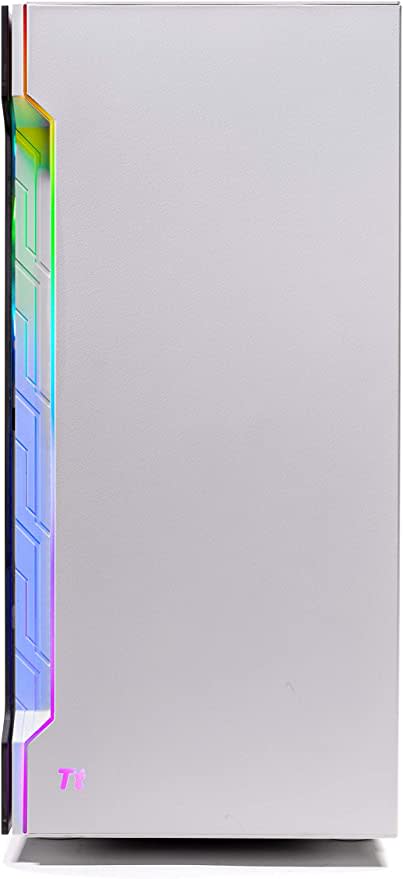
It is equipped with NVIDIA GeForce GTX 1600 GPU with 6 GB of dedicated memory. It gives fast performance. Allows you to edit your photos in Photoshop or Lightroom without any delay. This model is equipped with dedicated cooling fans for the GPU and motherboard. The latter is equipped with an AMD Wraith cooler. This is the best Desktop Computer for Photo Editing in Photoshop and Lightroom.
Dell G5 Gaming Desktop
Dell G5 Gaming Desktop Specifications:
- CPU: 4.7 GHz core_i7_9700k
- Graphics: Nvidia GeForce GTX 1660 6GB GDDR5
- RAM: 8GB
- Storage: 512GB M.2 PCIe NVMe Solid State Drive
- Dimensions: 14.96 x 10.15 x 0.89 inches
REASONS TO BUY
- Impressive performance
- Easy to upgrade
- Durable chassis
- Speedy performance
- Affordable price
REASONS TO AVOID
- Limited cooling capabilities
This model was specially made for gamers. However, thanks to its advanced specifications, it can also be used for video and photo editing. The Dell G5 is equipped with an Intel Core i7 10th Gen CPU, so you won’t notice any delay when editing large files. Moreover, you will not face any difficulty in upgrading this computer in future.


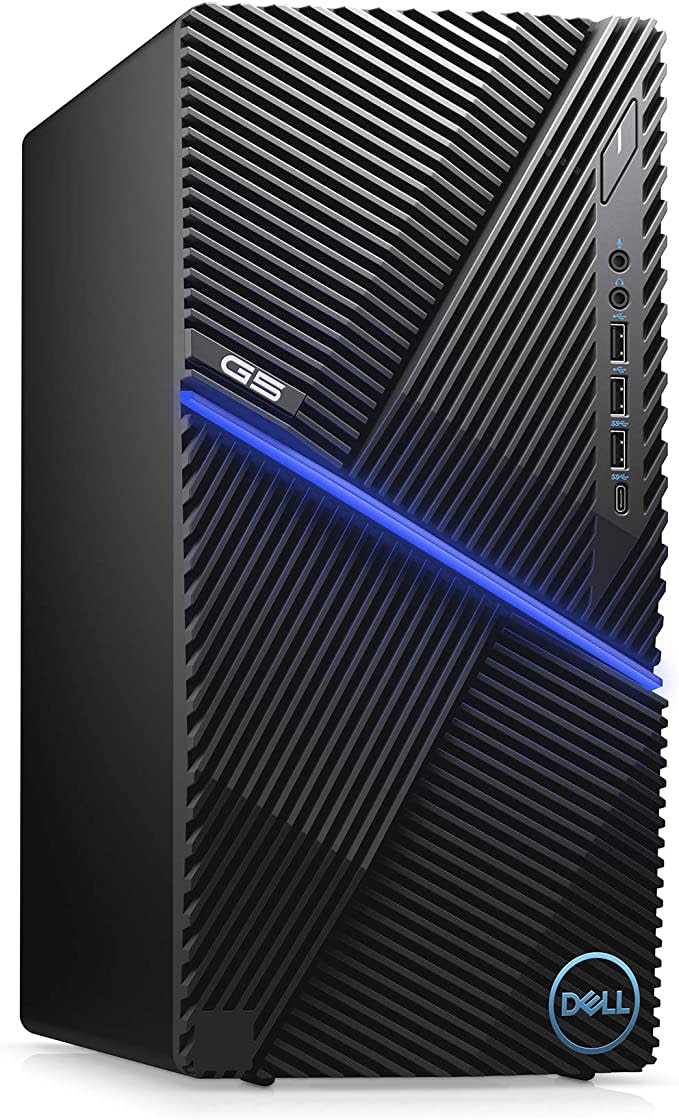
You can remove its side panel. Can quickly replace various components without special tools. This makes it the best computer for photo editing Photoshop files in this price range. Thanks to its advanced cooling system which includes 360 PSU fans. Even then it doesn’t get too hot. When you work on complex tasks. Which are taxing on system resources. This is the best Desktop Computer for Photo Editing in Photoshop and Lightroom.
Read More:
- Top 24 Milk Bath Photoshoot Ideas for babies and adults
- Wedding Post Production Service Workflow Tips and Tricks in Wedding Photography
Looking for a Photo Editor & Retoucher?
Get a free quote within 24 hours!